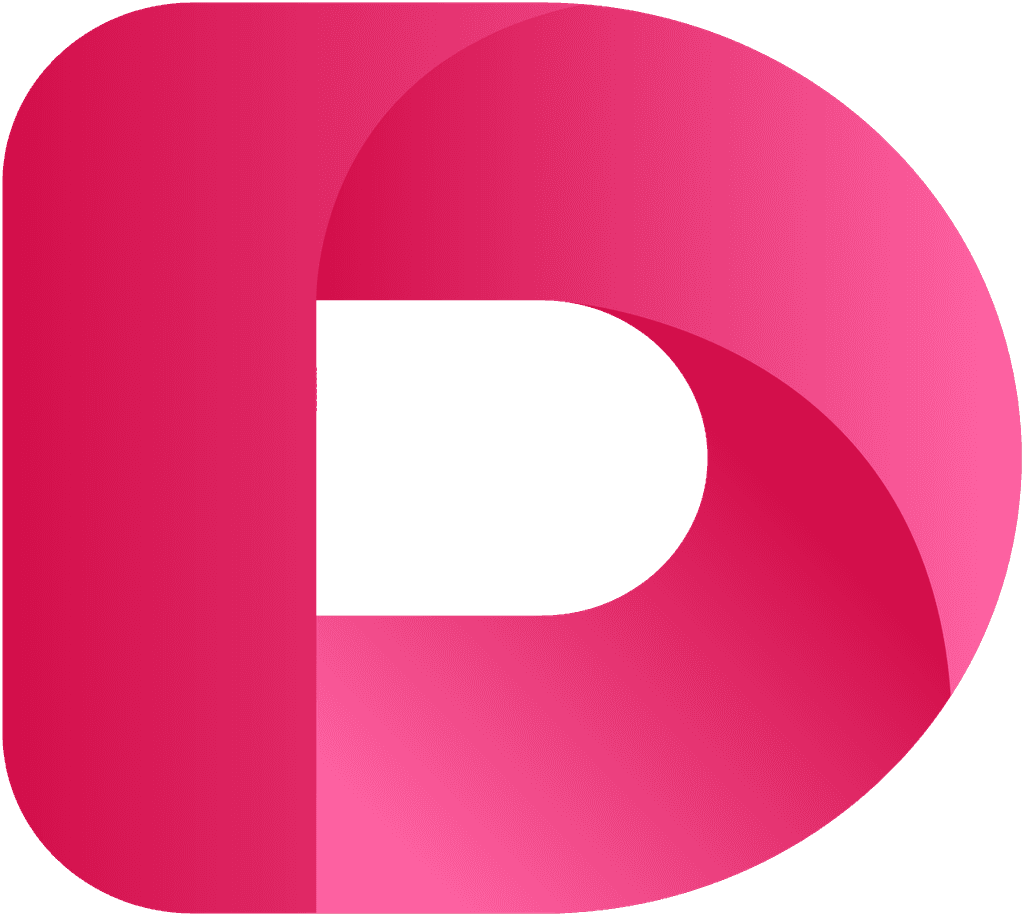Concepts
Pipeline
The Pipeline entity represents a series of data processing steps organized into a coherent workflow within the data platform. It typically involves a sequence of transformations, data movements, and other processing tasks, structured to accomplish a specific data management goal. Pipelines are fundamental in orchestrating the flow of data from source to destination, ensuring that each step is executed in the correct order and manner.
Properties
ID: A unique identifier for the pipeline.Name: A descriptive name for the pipeline, indicating its purpose or the type of data processing it performs.Schedule: (Optional) If the pipeline is scheduled to run automatically, details of the scheduling (e.g., frequency, time).
Usage
Data Processing Workflows: Pipelines automate and manage complex workflows involving multiple steps of data processing.
Error Handling and Recovery: They include mechanisms to handle failures in individual steps and provide options for recovery and reruns.
Monitoring and Optimization: Pipelines are monitored for performance and can be optimized for efficiency, speed, and resource utilization.
Best Practices
Modular Design: Design pipeline steps to be modular and reusable, facilitating maintenance and scalability.
Documentation: Maintain clear documentation for each pipeline step, including its purpose, input, output, and any special considerations.
Properties
ID: A unique identifier for the pipeline.Name: A descriptive name for the pipeline, indicating its purpose or the type of data processing it performs.Schedule: (Optional) If the pipeline is scheduled to run automatically, details of the scheduling (e.g., frequency, time).
Usage
Data Processing Workflows: Pipelines automate and manage complex workflows involving multiple steps of data processing.
Error Handling and Recovery: They include mechanisms to handle failures in individual steps and provide options for recovery and reruns.
Monitoring and Optimization: Pipelines are monitored for performance and can be optimized for efficiency, speed, and resource utilization.
Best Practices
Modular Design: Design pipeline steps to be modular and reusable, facilitating maintenance and scalability.
Documentation: Maintain clear documentation for each pipeline step, including its purpose, input, output, and any special considerations.
Properties
ID: A unique identifier for the pipeline.Name: A descriptive name for the pipeline, indicating its purpose or the type of data processing it performs.Schedule: (Optional) If the pipeline is scheduled to run automatically, details of the scheduling (e.g., frequency, time).
Usage
Data Processing Workflows: Pipelines automate and manage complex workflows involving multiple steps of data processing.
Error Handling and Recovery: They include mechanisms to handle failures in individual steps and provide options for recovery and reruns.
Monitoring and Optimization: Pipelines are monitored for performance and can be optimized for efficiency, speed, and resource utilization.
Best Practices
Modular Design: Design pipeline steps to be modular and reusable, facilitating maintenance and scalability.
Documentation: Maintain clear documentation for each pipeline step, including its purpose, input, output, and any special considerations.
Properties
ID: A unique identifier for the pipeline.Name: A descriptive name for the pipeline, indicating its purpose or the type of data processing it performs.Schedule: (Optional) If the pipeline is scheduled to run automatically, details of the scheduling (e.g., frequency, time).
Usage
Data Processing Workflows: Pipelines automate and manage complex workflows involving multiple steps of data processing.
Error Handling and Recovery: They include mechanisms to handle failures in individual steps and provide options for recovery and reruns.
Monitoring and Optimization: Pipelines are monitored for performance and can be optimized for efficiency, speed, and resource utilization.
Best Practices
Modular Design: Design pipeline steps to be modular and reusable, facilitating maintenance and scalability.
Documentation: Maintain clear documentation for each pipeline step, including its purpose, input, output, and any special considerations.
Properties
ID: A unique identifier for the pipeline.Name: A descriptive name for the pipeline, indicating its purpose or the type of data processing it performs.Schedule: (Optional) If the pipeline is scheduled to run automatically, details of the scheduling (e.g., frequency, time).
Usage
Data Processing Workflows: Pipelines automate and manage complex workflows involving multiple steps of data processing.
Error Handling and Recovery: They include mechanisms to handle failures in individual steps and provide options for recovery and reruns.
Monitoring and Optimization: Pipelines are monitored for performance and can be optimized for efficiency, speed, and resource utilization.
Best Practices
Modular Design: Design pipeline steps to be modular and reusable, facilitating maintenance and scalability.
Documentation: Maintain clear documentation for each pipeline step, including its purpose, input, output, and any special considerations.
Concepts
Pipeline
The Pipeline entity represents a series of data processing steps organized into a coherent workflow within the data platform. It typically involves a sequence of transformations, data movements, and other processing tasks, structured to accomplish a specific data management goal. Pipelines are fundamental in orchestrating the flow of data from source to destination, ensuring that each step is executed in the correct order and manner.
Properties
ID: A unique identifier for the pipeline.Name: A descriptive name for the pipeline, indicating its purpose or the type of data processing it performs.Schedule: (Optional) If the pipeline is scheduled to run automatically, details of the scheduling (e.g., frequency, time).
Usage
Data Processing Workflows: Pipelines automate and manage complex workflows involving multiple steps of data processing.
Error Handling and Recovery: They include mechanisms to handle failures in individual steps and provide options for recovery and reruns.
Monitoring and Optimization: Pipelines are monitored for performance and can be optimized for efficiency, speed, and resource utilization.
Best Practices
Modular Design: Design pipeline steps to be modular and reusable, facilitating maintenance and scalability.
Documentation: Maintain clear documentation for each pipeline step, including its purpose, input, output, and any special considerations.